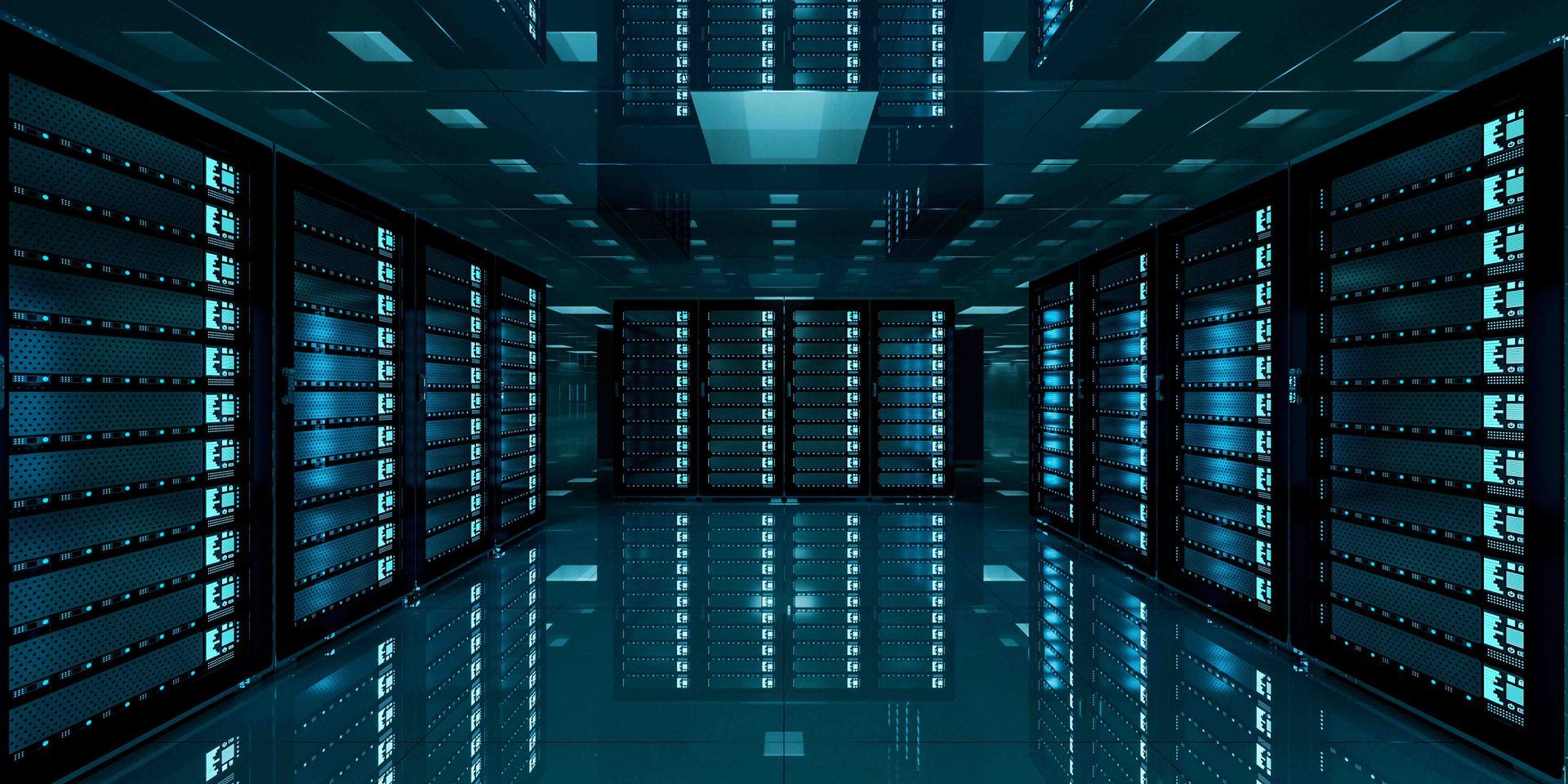Best practices for AWS cost optimization

This blog contains a series of high-level cost optimization techniques that can lower your Amazon Web Services dollars without compromising redundancy preparedness or application performance for disaster prevention. AWS is a formidable cloud-computing resource and probably the biggest IaaS provider. Its computing resources are best in class and provide excellent support. AWS’s pricing policy is one of the primary reasons for its great success and user retention.
The pricing philosophy is simple on Amazon Web Services(AWS) cloud ; the user pays only for what they use at the end of each month. One can start or stop using AWS at any given time. One of the adoring traits of AWS for its users is that it releases documents on how to use resources efficiently and how to optimize the server costs.
Challenges Of Cloud Costs
To discuss general concepts of cost optimization in AWS, we have to demonstrate the challenges by looking at a common spend pattern for companies in the cloud.
The cloud has many benefits like an on-demand model, a complete self-service, consumption-based platform with unique power and agility. However, for many businesses, when they dive in and start implementing workloads, they don’t have any governance or cost containment strategies in place.
Eventually, not leveraging strategic cost management systems can lead to a continuous increase in costs. From a reporting and cost standpoint, users will continue to provision new resources. Ultimately, they will fail to rightsize or shun them down. And they will not be able to leverage all the financial instruments that are available to control overall costs.
Many companies go through this pattern, and then they realize that they are spending more than they originally planned.
Most of the AWS users are likely familiar with some of the cost optimization techniques, but probably not all. Here, we list out some excellent AWS cost optimization best practices.
Best practices for AWS cost optimization
1. Rightsizing EC2 Instances – The purpose of rightsizing is to match the size of an instance to their workloads. However, it doesn’t work like that because of the way instances double incapacity for each increase in size. If you double the capacity when you increase one size, you will have to half the capacity when you decrease one size. Hence, rightsizing is one of the best practices if there are instances whose utilization does not exceed ~45%. It is also recommended to analyze the utilization metrics to find possibilities to move workloads to different families that suit their needs.
2. Purchasing Reserved Instances and Savings Plans – Do you know that purchasing reserved instances is one of the best ways to reduce AWS costs? It can also be an effortless way to increase AWS costs if you don’t utilize all the purchased reserved instances or by purchasing the wrong type of reserved instances. Hence, we recommend effectively managing reserved instances as one of the AWS cost optimization strategies rather than suggesting purchasing reserved instances.
3. Scheduling on/off times – It’s essential to schedule on/off times for non-production instances like those used for developing, staging, QA, and testing. You will save nearly 65% of running these instances if you utilize the ‘on’ schedule of 8.am to 8.pm on weekdays. You can apply more vigorous schedules by analyzing utilization metrics to determine when the instances are used more frequently. You can also apply an always stopped schedule which can be hindered when access to instances is required.
4. Delete obsolete snapshots – Snapshots are an effective way to backup data on an EBS volume to an S3 storage bucket as they only backup data that is changed since the previous snapshot to restrict duplications in the S3 storage bucket. As a result, each snapshot contains all the required information to restore your data to a new EBS volume. You will only need the most recent snapshot to restore the data if something goes wrong. You can save thousands of dollars by deleting those obsolete snapshots which you no longer need. However, it’s advisable to take snapshots for a couple of weeks so that you can restore data if something goes wrong.
5. Release unattached Elastic IP addresses – Elastic IP address is a public IPv4 address from Amazon’s list of IP addresses that are allotted to an instance so it can be reached via the internet. Since Amazon doesn’t have an unlimited IP address pool, businesses are allowed to have a maximum of 5 elastic IP addresses per account. Nevertheless, they are free of charge if they’re attached to a running service. Limitations to the free of cost rule occur if you remap an IP address more than a hundred times a month.
6. Upgrade instances to the latest generation – Due to the wide range of products and services from AWS, there are regular announcements about how products have been upgraded or new features introduced to support particular services. We suggest looking out for announcements that are related to the latest generation instances. When AWS issues a new generation of instances, they tend to improve functionality and performance compared to the previous generations. This means you can downsize the existing instances with marginal utilization metrics or upgrade them to the latest generation to benefit from the same level of performance at lesser costs.
7. Move Infrequently accessed data – AWS offers six tiers of storage at different price ranges. To find out which storage tier is most suitable for your data will depend primarily on factors like how often data is accessed and how quickly a company would need to retrieve data in the event of a disaster. You can substantially save a lot of $ by storing noncritical and infrequently accessed data in a lower cost tier. It will cost $0.023 per GB for storing up to 50 TB of data in an S3 standard storage bucket. But it will cost just $0.00099/GB per month when stored in S3 Deep Archive Glacier. The six types of storage from AWS are:
- S3 Standard
- S3 Intelligent Tiering
- S3 Glacier
- S3 Deep Archive Glacier
- S3 Infrequent Access
- S3 Infrequent Access(single zone)
Disclaimer: The information on this website and blog is for general informational purposes only and is not professional advice. We make no guarantees of accuracy or completeness. We disclaim all liability for errors, omissions, or reliance on this content. Always consult a qualified professional for specific guidance.
Search
Recent Posts

OamiiTech is a leader in the cloud computing, database, and data warehousing spaces. We provide valuable content that maximizes return on investment for our clients.
MENU
SERVICES
TECHNOLOGIES
CONTACT INFO
6742 Forest Blvd No. 336, West Palm Beach, FL, 33413, USA.
All Rights Reserved.
Website Designed & Managed by Oamii.