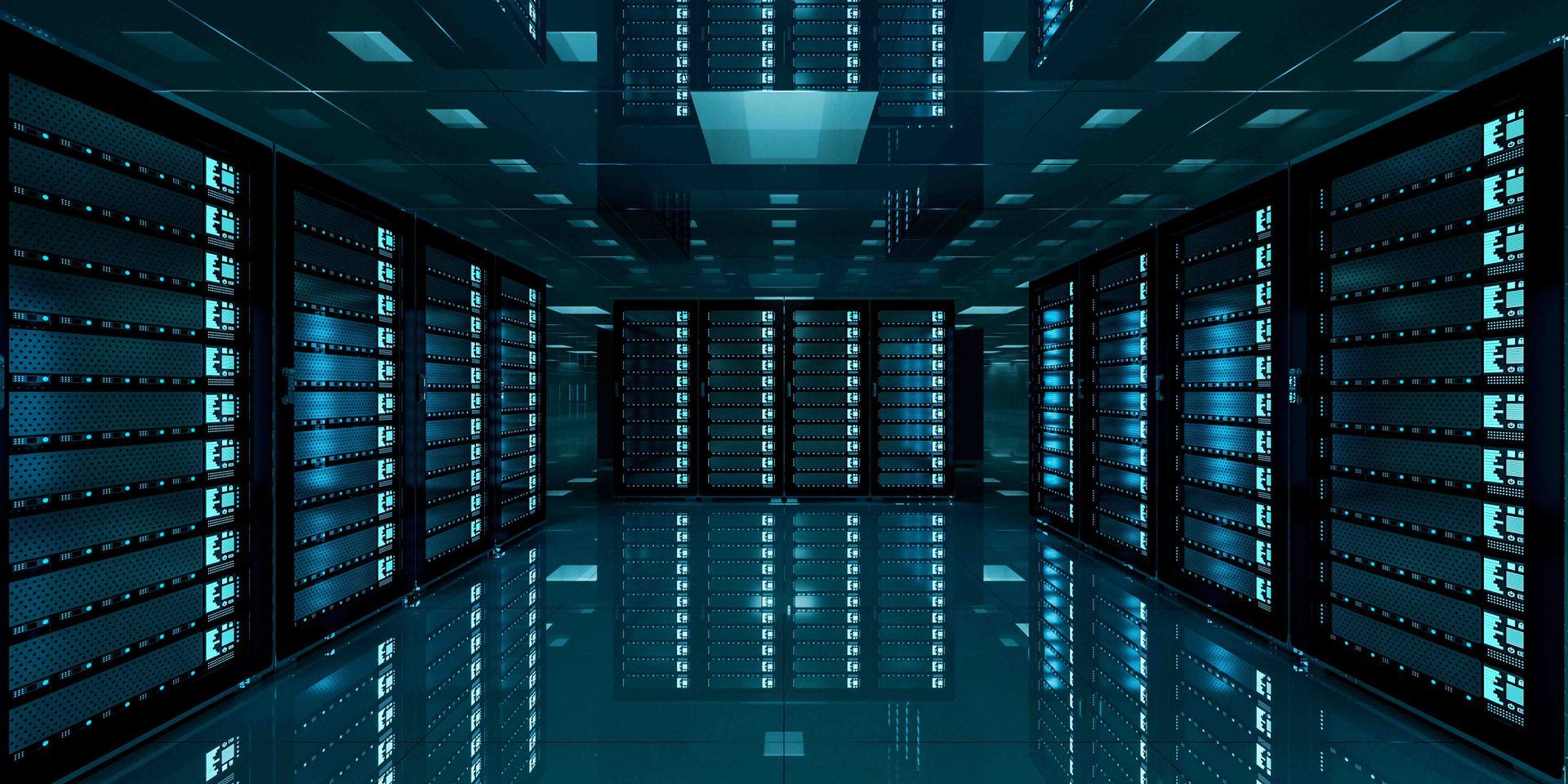How to Check When AWS Account Was Created

Life in the cloud is adventurous, isn’t it? You’re dealing with data migration, storage, and perhaps also navigating through the labyrinth of cloud services. But there’s one crucial detail that often slips away unnoticed—your AWS account creation date.
It’s a pain when you forget critical details like that. So what can you do? Good news: our
AWS consulting services have you covered. This blog will guide you to unearth that hidden gem of information with a dash of fun and simplicity.
Amazon’s Digital Footprint: Your AWS Account ID
Your AWS account ID might seem like an inconsequential series of numbers at first glance. But once you delve a little deeper, you’ll find that it’s a 12-digit identifier that holds immense power. This unique identifier is crucial for various tasks, from managing resources and accessing AWS services to keeping track of costs.
Additionally, your AWS account ID plays a key role in configuring IAM users, roles, and policies, ensuring a smooth operation within your AWS ecosystem.
Locating your AWS account ID is a straightforward process. Once you sign into the AWS Management Console, find and click on your account name, situated at the top right corner of the screen.
From the dropdown menu that appears, select the “My Account” option. Now, look for the “Account Identifiers” section—your AWS account ID awaits there, ready to assist you in your AWS endeavors.
The Tech Wizardry: Using AWS CLI to Identify Your Account
If you’re the kind of person who likes to get into the nitty-gritty of things, then the AWS Command Line Interface (CLI) might be of interest to you. AWS consultants often turn to this powerful tool when they need direct access to AWS services.
Instead of navigating through menus and icons, the AWS CLI allows you to interact with AWS services directly through a command-line interface. It’s a bit like using a text-based web browser—it may not be as visually appealing, but it gives you a level of control and insight that you can’t get anywhere else.
You can use the AWS CLI to access a wide range of information about your AWS account. For instance, you can ask your AWS consultant to run ‘aws sts get-caller-identity’. This command retrieves detailed information about your account, including your account ID, as well as information about the IAM user or role that was used to execute the command.
The AWS CLI is a versatile and powerful tool, and its use goes far beyond just identifying your AWS account. It can be a vital part of your cloud management toolkit, providing valuable insights and fine-tuned control over your AWS services and resources.
A Trip Down Memory Lane: Identifying Your AWS Account Creation Date
With the account ID now demystified, let’s move on to something a bit more nostalgic—your AWS account creation date. Think of it as your AWS account’s birthday—the day when your digital cloud journey began.
- Set off on this journey with a simple click on this link: AWS Account Details.
2. Grab your magnifying glass and hunt for the registration date.
3. Caught off guard by the weird date format? Don’t panic! Use the Epoch Converter to translate this cryptic code into a human-readable format.
And just like that, you’ve traveled back in time to the day your AWS account was born. Now, take a moment. Reflect. Marvel at the date of your AWS account creation. And as you travel back to the present, remember to bring back the knowledge of just how far you’ve come in your cloud journey.
Securing Your AWS Turf: The Crucial Security Measures
Securing an AWS account is an absolute necessity, a fact every seasoned AWS consultant will readily affirm. In the vast sea of data, an unsecured AWS account could become a prime target for cyber threats. Recognizing this, AWS offers a robust suite of security features designed to safeguard your digital resources.
These security tools act as a resilient defense system, vigilantly protecting your AWS account against potential breaches. AWS has made it a priority to equip users with comprehensive security measures, ensuring the integrity and confidentiality of your data are never compromised.
From advanced features like multi-factor authentication (MFA), encryption, and security groups, AWS takes a proactive approach to security. By implementing these tools effectively, you can fortify your AWS account and keep it safe from potential threats. Remember, in the world of
cloud computing, security is not just an option; it’s a necessity.
The Triad of Security: MFA, Encryption, and Security Groups
First off, let’s talk about Multi-Factor Authentication (MFA). Think of MFA as the sturdy lock on your AWS account’s door. It adds an extra layer of protection, ensuring that even if your password gets compromised, there’s still another layer of security to breach.
Next in line is encryption. AWS provides encryption services both for data-at-rest and data-in-transit. This is like having a secret language that only you and AWS understand. Even if your data falls into the wrong hands, it would be as indecipherable as an alien language!
Lastly, security groups act as a virtual firewall for your resources, controlling inbound and outbound traffic. Picture them as vigilant gatekeepers, scrutinizing every data packet that enters or leaves your AWS environment.
Strengthening Defenses with IAM and VPC
AWS offers robust tools like Identity and Access Management (IAM) to enhance your account’s security. IAM allows you to manage access to your AWS services and resources effectively.
It lets you create and manage AWS users and groups while providing the ability to set permissions and control access to AWS resources. Think of IAM as your personal gatekeeper, managing access to your AWS account.
Another potent tool provided by AWS is the Virtual Private Cloud (VPC). A VPC is your private section within the AWS environment, insulated from other networks.
It offers advanced security features like security groups and network access control lists, controlling both inbound and outbound traffic. VPC acts like your exclusive enclave in the vast AWS landscape, providing added security and control.
Monitoring with AWS CloudTrail
To maintain transparency and record all activities within your AWS account, AWS offers a service named AWS CloudTrail. CloudTrail operates like a tracking system for your AWS account, recording user activity and actions taken.
It keeps a detailed, audit-friendly history of these actions, promoting accountability and ensuring that all activities within your account are monitored and recorded. AWS CloudTrail ensures that nothing goes unnoticed in your AWS environment, providing a comprehensive audit log of all activities.
Wrap Up
There you have it! Now you are armed with knowledge to unearth your AWS account creation date and understand the importance of securing your account. With a little help from your AWS consultant and the steps above, your AWS account’s history is no longer a mystery.
Disclaimer: The information on this website and blog is for general informational purposes only and is not professional advice. We make no guarantees of accuracy or completeness. We disclaim all liability for errors, omissions, or reliance on this content. Always consult a qualified professional for specific guidance.
Search
Recent Posts

OamiiTech is a leader in the cloud computing, database, and data warehousing spaces. We provide valuable content that maximizes return on investment for our clients.
MENU
SERVICES
TECHNOLOGIES
CONTACT INFO
6742 Forest Blvd No. 336, West Palm Beach, FL, 33413, USA.
All Rights Reserved.
Website Designed & Managed by Oamii.