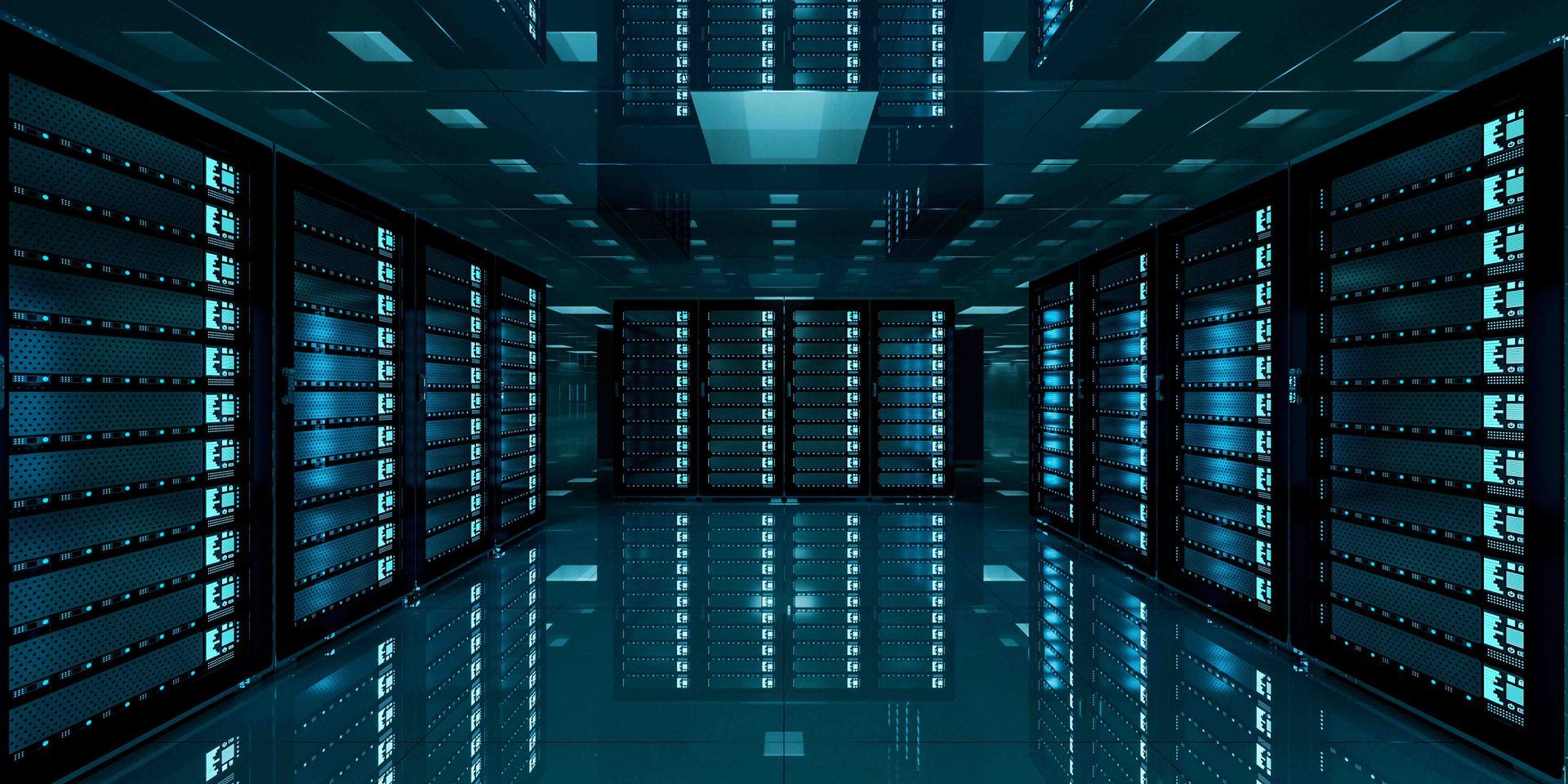Mastering the DBT Build: A Comprehensive Guide to Streamlining Your Data Transformation

If you’re working with data, you’ve probably heard about dbt (Data Build Tool)—a powerful open-source framework that’s transforming the way data professionals manage their analytics workflows.
In this blog, we’re going to explore how mastering dbt build can streamline your data transformation processes and make you a more effective data analyst or engineer. So buckle up and let’s dive into the world of dbt build together!
Understanding DBT Build
So, what exactly is dbt build? At its core, it’s a command-line tool that helps you automate and manage the entire data transformation process, from writing SQL code to generating documentation. A dbt build project typically consists of four key components:
Models: These are SQL files that define your data transformations, like creating new tables or views.
Seeds: These are CSV or TSV files containing reference data that you’ll use in your transformations.
Tests: These are YAML files that define data quality checks to ensure your transformations are accurate and reliable.
Snapshots:
These are SQL files that help you track changes in your data over time.
Now that we have a basic understanding of dbt build, let’s see how to set up our dbt environment and start building our models.
Setting Up Your DBT Environment
To start, you’ll need to install dbt. You can find the installation instructions for your operating system in the official dbt documentation. Once you’ve installed dbt, the next step is to configure your dbt profile. This is a YAML file that stores your database credentials and other settings.
With your dbt profile configured, you can now initialize a new dbt project by running dbt init. This command will create a new directory structure with the necessary files and folders to help you manage your dbt build.
Writing and Organizing Your DBT Models
Great! Now that we have our environment set up, it’s time to create our first dbt model. Start by writing a SQL file that defines your data transformation—this can be as simple or complex as you like, depending on your needs. Save the file in the models folder of your dbt project.
As your project grows, you’ll want to keep your models organized by using folders and consistent naming conventions. This not only makes your project easier to navigate but also helps you maintain clean and readable code.
One of the coolest features of dbt is its support for Jinja templating. With Jinja, you can create reusable snippets of SQL code and use them across multiple models, making your development process more efficient and modular.
When working with large datasets, you may also want to consider implementing incremental models. These models only process new or updated data since the last dbt build, significantly speeding up your builds and reducing the load on your database.
Testing and Validating Your Data Models
Now that we’ve built our models, it’s essential to test and validate them to ensure they’re producing accurate and reliable results. Dbt allows you to write custom data tests using YAML files. These tests can check for things like uniqueness, null values, or data consistency across your models.
To run your tests, simply execute the dbt test command. Dbt will then generate a report showing you the results of each test, allowing you to identify and fix any issues in your models.
Managing Dependencies and Advanced DBT Features
As your dbt project grows, you’ll likely need to manage dependencies between your models. Dbt’s ref function makes this easy by allowing you to reference other models in your SQL code without hardcoding table names.
Another powerful feature of dbt is snapshots, which allow you to capture and store historical data. By using snapshots, you can track changes in your data over time and create point-in-time analyses.
Dbt also offers materializations—a way to customize how your models are built and stored in your database. With materializations, you can choose between creating tables, views, or even incremental tables, giving you more control over your data transformation process.
Essential Tips for Streamlining Your DBT Build
To maximize the efficiency and effectiveness of your dbt build, adopting the following best practices will help you make the most of this powerful tool:
Optimize dbt build performance:
- Analyze your SQL queries to identify potential bottlenecks and areas for improvement.
- Utilize query optimization techniques such as indexing, partitioning, and materialized views.
- Regularly monitor database performance metrics to identify and resolve any performance issues.
- Consider implementing incremental models to process only new or updated data since the last dbt build, reducing build times and database load.
Embrace a modular approach:
- Organize your models into logical groups or folders to maintain a clean and navigable project structure.
- Utilize Jinja templating to create reusable code snippets, reducing redundancy and promoting consistency across your models.
- Leverage dbt packages to incorporate pre-built solutions for common data transformation tasks, saving time and effort.
- Document your models and their dependencies, making it easier for team members to understand and work with your project.
Use continuous integration and version control:
- Integrate your dbt project with a version control system (such as Git) to track changes, manage contributions from multiple team members, and maintain a clean codebase.
- Set up a CI/CD pipeline to automatically run tests, build models, and deploy changes whenever new code is committed to your repository.
- Implement code review processes to ensure high-quality code and catch potential issues before they make it into production.
- Maintain separate development, staging, and production environments to minimize the risk of deploying untested or problematic code.
By following these best practices, you’ll be well-equipped to streamline your dbt build process and enhance your data transformation workflows, resulting in higher quality, more maintainable, and efficient data models.
Wrap Up
By understanding the key components of dbt build, setting up your environment, creating and organizing models, testing and validating your work, managing dependencies, and following best practices, you’ll be well on your way to becoming a more effective data professional.
Now it’s time to put these concepts into practice and see the incredible impact dbt build can have on your data analytics workflow. Happy building!
Disclaimer: The information on this website and blog is for general informational purposes only and is not professional advice. We make no guarantees of accuracy or completeness. We disclaim all liability for errors, omissions, or reliance on this content. Always consult a qualified professional for specific guidance.