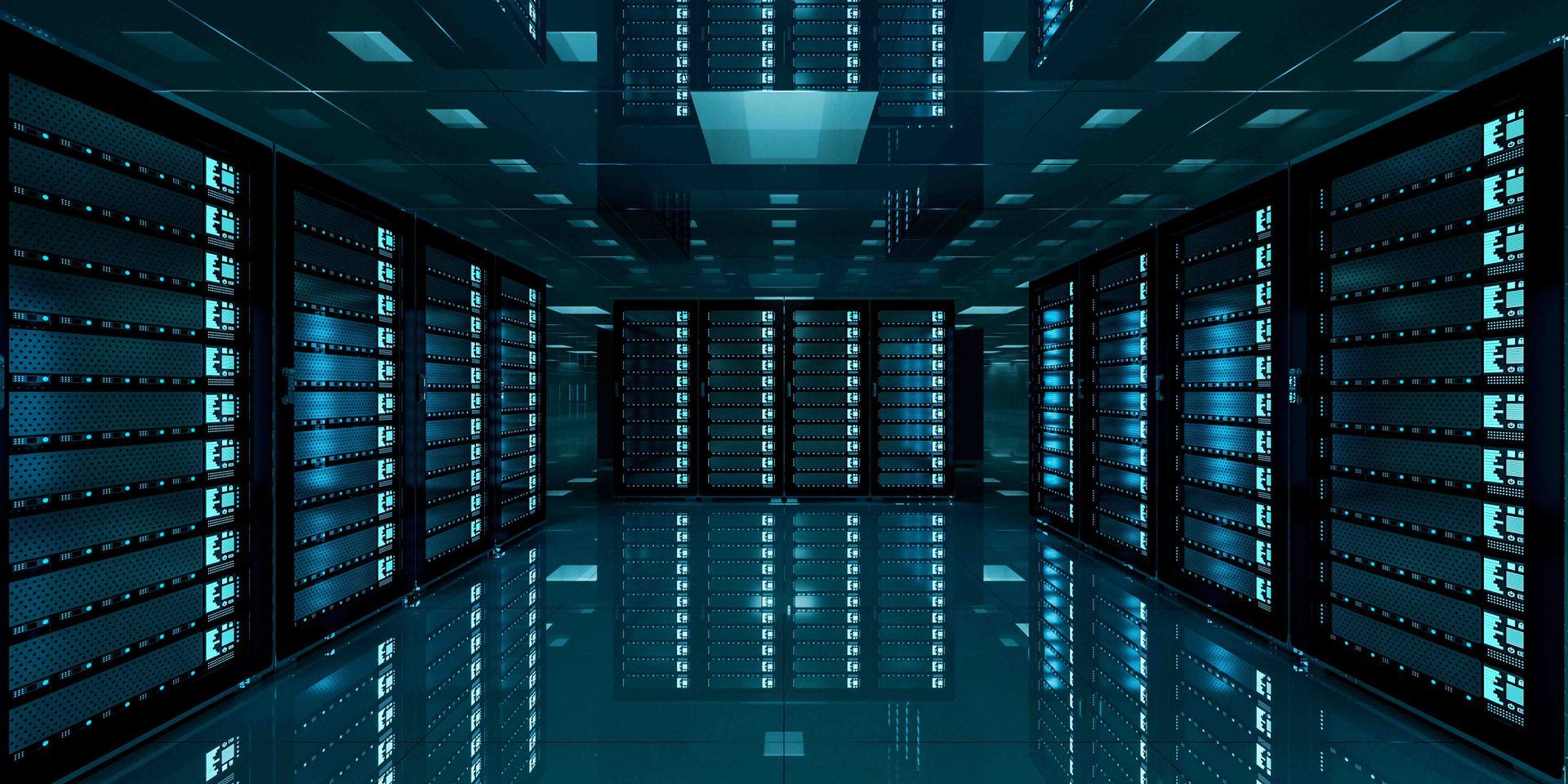Your Guide On How To Migrate On-Premise Server To AWS Step By Step

The Digital Age has witnessed many innovative solutions for personal and professional computer use. One of them is on-premise servers. The purpose of these servers is to protect data that is being stored and maintained.
This is often one of the best tools used by businesses and organizations - big and small. There may come a time when migrating your server may be a good idea. One of the platforms where they go is
Amazon Web Services (AWS).
This guide will show you step-by-step on how to migrate your data to AWS. You may be looking to do this for various reasons including improved performance, cost efficiency, or something else. Let’s take a look now at what you need to know about the migration process from start to finish.
Why migrate to AWS?
The move to AWS is not a trend that everyone is following. However, it is considered a strategic move for many businesses looking for an alternative solution to their on-premise server. This includes finding something that provides them with excellent performance, the ability to access data anywhere in the world, and finally taking advantage of cost savings.
Businesses are looking not only for cost-effective solutions, but solutions that allow more agility and scalability.
AWS is one of the more compelling solutions on the market since it allows businesses to leverage the power of the cloud while foregoing the use and maintenance of physical servers.
What needs are addressed for migration?
When a business grows, it will at some point position itself to outgrow its current structure of on-premise server storage. Meaning that it will experience limitations in terms of its performance, storage space, and more. AWS knows that these pains can be alleviated quickly.
Thus, business owners who are looking to migrate data from on-premise servers to AWS can experience spending less money while enjoying improved performance and allowing easy access to data centers around the world. On-premise servers can only offer and allow so much.
The Migration Process
Now that we have discussed the needs and benefits of migrating your on-premise server to AWS, we will break down the process step by step. If you are intent on doing this, it is important that you follow this guide carefully.
Skipping a step or even overlooking the slightest details can lead to issues. With that said, here’s a look now at what you need to do, part-by-part:
What are your migration goals?
The first step is to determine your
migration goals. This can include being able to easily scale your data storage or increasing your user load. So it would make sense to take advantage of AWS’s scalability in order to be successful with this.
Another goal you may have in mind is setting performance benchmarks and goals for any applications you may use. You can be able to fine-tune the performance based on your requirements thanks to the diverse range of services that AWS offers.
Finally, as your business grows, you find that saving more money will be a better idea. So you do away with your on-premise server, spend the usual amount on AWS and keep more money in your account.
You could use that extra cash to re-invest in the business in other areas. Taking advantage of cost-effective solutions is no doubt one of the best migration goals.
Create a migration plan
When creating a migration plan, you want to establish a realistic timeline. Be mindful of any downtimes that may occur. You should also communicate with team members, customers, or clients about this migration plan and inform them of any potential downtimes.
It is also important to perform a risk assessment to identify potential issues while putting together contingency plans in case something happens. Put together data loss prevention strategies, rollback procedures, and communication plans should things go south.
You can also train your team to familiarize themselves with AWS services during and after the migration process. It can be a huge plus if your IT team is familiar with the platform itself.
Familiarize yourself with AWS Services
AWS offers a wide variety of cloud services that will make replacing your on-premise infrastructure a lot easier. The key services to consider include but are not limited to the following:
- Amazon EC2 (Elastic Compute Cloud)
- Amazon S3 (Simple Storage Service)
- Amazon VPC (Virtual Private Cloud)
- AWS Database Service
- AWS Identity and Access Management (IAM)
This also includes data migration tools powered by AWS:
- AWS DataSync, which facilitates the transfer of large amounts of data between your on-premise server and AWS. It will accelerate and automate the movement of your data so you deal with less downtimes while experiencing better efficiency.
- AWS Snowball will be useful if you are handling massive volumes of data. This device can be useful for secure data transfer to and from the AWS environment.
- Data Migration Service or DMS will simplify the process of migrating your databases to AWS. It will be able to support various database engines so you can migrate with little downtime.
Setting UP AWS Environment
Before the migration process begins, you want to properly set up your AWS environment. To do this, you’ll need to do the following:
- Create an AWS account (if you don’t have one)
- Configure IAM so you can create user accounts and define each of their permissions, ensuring a secure and controlled environment.
- Design and configure Amazon’s VPC based on your network requirements. Be sure to define the IP address ranges, create subnets and set up route tables so you can control the traffic that travels between subnets.
- To allocate resources, use EC2 so you can allocate storage with Amazon S3. Be sure that the resources you use are in line with your needs outlined by your migration plan.
Server Migration
Now that you have secured your data in the cloud, the next step is replicating your server on AWS. This is where Amazon EC2 will play a role as your virtual servers for any hosting that your applications need. Here are the steps you need to take in order to do this:
- Create instances on EC2 based on the specifications of your on-premise server. Set the instance type, security groups for traffic control, and configure the storage.
- Your VPC and subnets should be configured properly to accommodate the new EC3 instances. Be sure to adjust the security groups and network access controls so they are in line with your security requirements.
- Migrate your applications to your EC2 instances. Please note that you may need to install software, configure settings, and make sure it is compatible with your AWS environment.
- Validate and verify the integrity of your data by way of validation tests. This can help identify and rectify any issues that may arise prior to the full transition.
Testing and Validation
Testing will be a critical phase for the migration process. This will ensure that your applications and data functions properly in the new environment. There are three types of testing that you should perform:
- Functional testing: Verifies that your applications and services are running properly. This includes individual functions, APIs, and your overall system.
- Performance testing: Assesses the performance of your applications. You will need to monitor response times, throughput, and resource utilization so you can be sure if they meet your performance goals.
- Security testing: Make sure this testing is thorough so you can be able to identify and address any potential vulnerabilities. This may involve reviewing your IAM configurations, network security settings, and checking to see if your data is encrypted properly.
Post Migration Optimization
This involves fine-tuning your AWS resources to ensure that your environment is performing properly. This includes utilizing optimization strategies including rightsizing your resources, purchasing reserved instances, and using spot instances for flexible workloads.
It may also be important to monitor and manage your environment using apps such as CloudWatch, AWS Config, and Trusted Advisor.
Let Oamii Tech Assist You With AWS Migration
If you’re planning on migrating your on-premise server to AWS, Oamii Tech may be able to help. Whether you have any concerns, questions, or not sure what needs to be done, we have experts familiar with the platform that will address them promptly. Contact us today and we’ll point you in the right direction.
Disclaimer: The information on this website and blog is for general informational purposes only and is not professional advice. We make no guarantees of accuracy or completeness. We disclaim all liability for errors, omissions, or reliance on this content. Always consult a qualified professional for specific guidance.
Search
Recent Posts

OamiiTech is a leader in the cloud computing, database, and data warehousing spaces. We provide valuable content that maximizes return on investment for our clients.
MENU
SERVICES
TECHNOLOGIES
CONTACT INFO
6742 Forest Blvd No. 336, West Palm Beach, FL, 33413, USA.
All Rights Reserved.
Website Designed & Managed by Oamii.